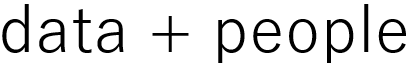Excel tops out at 1,048,576 rows. I believe that the majority of HR departments do not have Big Data… yet. To HR generally, ~1 million rows may feel like huge data, but it does not meet today’s definition of Big Data. In fact, that’s no where close.
Excel supports 16,834 columns in a worksheet. Personally, I’ve never seen any data nearly as wide as 16,000+ columns – and I never, ever want to.
I’m willing to wager a large sum that your HR data is not going to come in a wide format, but rather a long one. When your data is in a long format, even HR data of a mid-sized organization will surpass the ~1 million row limit.
Headcount is a simple example. Let’s consider a few reasonable examples and see when we max out of Excel.
- Assume you have 40,000 active employees. If you have 25 years of history, you’ll have hit your limit.
- Assume you have 10,000 employees, but you want to look at this on a monthly basis. You’ll only get 8 years worth of data in Excel.
Yes, you could of course pre-process some of the information. You could have your HCM aggregate and deliver the data. This is certainly reasonable, and even advisable in certain situations. But when you want to slice your information multiple ways – by gender, department, job level – each of those is a separate request for data. Most data analysis and visualization tools work best with granular data, that you control the various aggregations from. I’ve never found a case where I didn’t benefit more from having more granular-level information. Oh, except for when using Excel…
2 I don’t like Excel graphing.

Honestly, I hate Excel graphs. This is my least favorite part of using the software. I feel like a data visualization failure when I try to make a decent graph. I can perform advanced table calculations in Tableau, build interactive Python and R visualizations, and write complex database queries; yet I can’t manage a decent bar graph in Excel. That’s only a slight exaggeration.
Granted, I’ve never put in the time to really master Excel graphing. But I’ve no motivation to. It’s complex, limited, and I’ve already found many better options. Why torture myself further? I’ve seen the light, and it’s glorious outside of Excel.
3 endless calculating

'Calculating 4 processors...'
Oh. my. gosh.
The amount of time I’ve suffered through Excel crunching data. Literally crunching data; leaving my work laptop sounding like it’s grinding something internally. And all I did was add a formula and apply it to the colu… *computer promptly stops responding*.
That’s all it takes to lose your Tuesday afternoon to a seemingly endless cycle of calculations. There are websites and blogs dedicated to speeding it up. I say it’s faster to not use Excel at all.
4 repeatability

It’s nearly time for the big presentation… just one final tweak … and, No!, No, no, no; nooooooooo! Yes, Excel has crashed again. You’re left scrambling to recover your workbook.
Sheets get deleted. Formulas are altered. New data is added.
Furthermore, for those among us that love to build reports and dashboards in Excel – just watch when their manager asks for the most minor of cosmetic layout alterations. Their face says it all “You just added 8 hours of unmerging, moving, and resizing 4,000 cells because of your request.”
5 accuracy

- $6 billion. That’s the amount of money JP Morgan Chase lost in 2012, in large part due to Excel errors.
- 88%. That’s the amount spreadsheets found to have human errors present. Nearly 9 out of 10.
Those numbers likely speak for themselves. Excel has a feature ‘paste as values’. I use it when I want to avoid the dreaded ‘Calculating…’ The downside – there’s absolutely zero evidence of the work. You could record macros, but good luck making quick changes to a macro. If you can do that, I’ll imagine that you’re already writing code elsewhere as well.
Alternatives
There are countless alternatives. Your choice depends on what you aim to accomplish, what you may already know, and what you can afford.
Open-Source Languages:
Other options:
Each of these has it’s pros/cons. Open-source languages have endless possibilities, but you’ve got to learn to code. Tools such as Tableau and QlikView can cost thousands per license.
Results matter most
I’ll be honest, you can’t, and probably shouldn’t avoid Excel entirely. There’s a right tool for every job. There are jobs that Excel is great, maybe even perfect for.
I hope you’ll check out some of these, keeping an open and curious mind. Check out some of my Tutorials, I hope to convince you through examples more than my words.
There’s also this: the best tool is the one you use.